Prototype
screenshot from my developing game
This week I started working on my prototype for my game, I downloaded the assets from the asset store and started working on making a character that moves across the map using the capsule. I created a character controller in which I make the character move forward and then I created a player prefab.
Once that was done I worked on adding a running animation to my character and put it on a loop. I then moved on to adding gravity and making the player move left and right, this was the part that I had difficulty with as the code I was using wasn't working in my PlayerMotor script. At the end, I added the bridge that my player will run on.
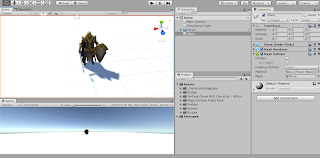



Good going I found a lot of the assets I need for my game for free. I have yet to add animation to my character so good on you doing that ahead of time. From the look of your character your game is going to be vary detailed I cant wait to see what you make when you are finished. As for move mints how did you get conrtole of the player I just copied and pasted what we did from are first tutorial did you do the same
ReplyDelete