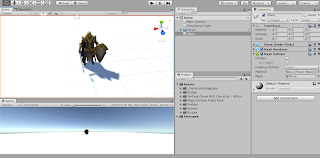Alpha

This week I continued working on my game, I added a script that removes the old tiles behind my player to save space, I also made the different tiles spawn randomly in front of my player as he runs forward as I prepared a few different bridges in the prefabs folder. Once I did that I moved on to building the score system with the score showing up at the top left of the screen, as the player moves forward and gets further in the game the difficulty of the game increases. Next week I will focus on adding a death condition when my player collides with an obstacle, Once the player dies he will stop moving and also the score will stop and will be documented. I will also work on building a death menu with a small animation and the option to play again or return to the main menu. This week I didn't have much difficulty while developing the game.